


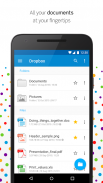
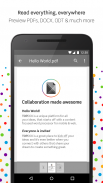








TOPDOX File Manager & Docs

توضیحات TOPDOX File Manager & Docs
Looking for a Cloud File Manager & Documents Office Suite?
Use the most beautiful word processor and editor for your Android with full support for Microsoft Word Documents (.docx). And annotate PDF docs.
With TOPDOX, you can access all your cloud accounts (Dropbox, Google Drive, Egnyte, OneDrive Business & Box) and use our powerful reader to read any document and file in it.
Remember: all major clouds supported: Dropbox, Google Drive, Egnyte, OneDrive Business, Box. Even multiple accounts of any service. No more login/logout accounts.
OFFICE SUITE DOCUMENTS:
The Cloud File Manager also includes:
- Microsoft Office (doc, xls, ppt, docx, xlsx, pptx) reader and MS Word editor (docx)
- OpenOffice or LibreOffice (odt, ods, odp) reader
- Google Docs, Google sheets and Google Presenter (gDoc, gPresentation, gSheets) reader
- PDFs, RTF, photos, videos viewer and more.
- - - - - - -
More info
- - - - - - -
The year is 2016. The problem is an old one. You probably have too many documents, spread among too many cloud accounts. This impacts you in several different ways:
1. It’s hard to find your documents. Sometimes they are on your Google Drive, other times they are in your Dropbox, OneDrive or Box. There is no simple way to find them.
2. Maybe you have two or more cloud accounts from the same provider, and this makes it hard to manage them all on your smartphone.
3. With the demands of the XXI century, you probably are working with people that use Google Docs, others might be using OpenOffice / LibreOffice and most of them are still using Microsoft Office. How can you read and access all these documents in all these formats? Without losing formatting?
4. And last, but not the least, you probably are spending a lot of time away from your desktop and you need all your documents and files right on your pocket.
With TOPDOX all these problems will be finally behind your back. TOPDOX offers you a Cloud File Manager, an OfficeSuite, and a powerful PDF viewer. Are you ready?
Get started with TOPDOX for free and have all your files within reach from any smartphone, tablet, or computer. Read, Edit & Manage all your documents on Dropbox, GoogleDrive, OneDrive, Box and Android Device.
CLOUD MANAGER / FILE MANAGER
Login profile can save your app settings across devices
Easily list your files by type no matter where they are
Libraries for all your Music, Picture, and Video files, along with new sections for archives and Documents
Sort your files by location: Cloud accounts, local files, and Downloads
Easily manage external storage such as microSD cards and USB drives (if supported)
Find on-device files quickly with local search options
Manage your files with cut, copy, paste, rename, and compress operations
REMOTE FILES:
Get it on the cloud with Google Drive, DropBox, Box and Microsoft OneDrive
Share files easily using a wide range of sending options
OFFICE SUITE DOCUMENTS:
View Office Word Documents, PDFs, photos, videos, and more
OpenOffice / LibreOffice ODT, ODS and ODP reader
Word documents and PowerPoint reader
Powerful PDF viewer
High quality render engine for Word Documents
Export Microsoft Office and OpenOffice / LibreOffice Documents to PDF
Light Editing for Microsoft Word and OpenOffice / LibreOffice documents [coming soon]
Sync, organise (copy, move, rename, delete) & share
Search for files by name across all clouds
Quickly access favourite files
Enable viewing of files or entire folders offline
Connect all your cloud accounts: Dropbox, GoogleDrive, OneDrive, Box
Support for multiple accounts of Dropbox, GoogleDrive, OneDrive, Box. No more logout/login to access your files.
So, to sum-up TOPDOX is everything you’ve been looking for. It’s a Cloud Manager, an Office Suite, a PDF viewer and a reader for your Word and OpenOffice / LibreOffice. Let’s start!
> Get Support and help: www.topdox.com
> Check App videos: www.youtube.com/topresearchapps
> Feel free to contact us: support@topdox.com
</div> <div jsname="WJz9Hc" style="display:none">Op zoek naar een Cloud File Manager en Documenten Office Suite?
Gebruik de mooiste tekstverwerker en redacteur voor je Android met volledige ondersteuning voor Microsoft Word-documenten (.docx). En annoteren PDF-documenten.
Met TOPDOX, hebt u toegang tot al uw cloud-accounts (Dropbox, Google Drive, Egnyte, Microsoft Onedrive Business & Box) en het gebruik van onze krachtige lezer om alle documenten en bestanden in te lezen.
Denk eraan: ondersteund alle grote wolken: Dropbox, Google Drive, Egnyte, Microsoft Onedrive Business, Box. Zelfs meerdere accounts van elke service. Geen login / logout accounts.
Office Suite DOCUMENTEN:
The Cloud File Manager bevat ook:
- Microsoft Office (doc, xls, ppt, docx, xlsx, pptx) lezer en MS Word-editor (docx)
- OpenOffice of LibreOffice (ODT, ODS, ODP) reader
- Google Documenten, Google Spreadsheets en Google Presenter (gDoc, gPresentation, gSheets) reader
- PDF, RTF, foto's, video-viewer en nog veel meer.
- - - - - - -
Meer informatie
- - - - - - -
Het is het jaar 2016. Het probleem is een oude. U hebt waarschijnlijk te veel documenten, gespreid over te veel cloud accounts. Dit heeft gevolgen voor u op verschillende manieren:
1. Het is moeilijk om uw documenten te vinden. Soms zijn ze op uw Google Drive, een andere keer zijn ze in je Dropbox, Microsoft Onedrive of Box. Er is geen eenvoudige manier om ze te vinden.
2. Misschien heb je twee of meer cloud-accounts van dezelfde provider, en dit maakt het moeilijk om ze allemaal te beheren op uw smartphone.
3. Met de eisen van de eenentwintigste eeuw, u waarschijnlijk werken met mensen die Google Docs, anderen zouden kunnen worden met behulp van OpenOffice / LibreOffice en de meeste van hen gebruiken nog steeds met behulp van Microsoft Office. Hoe kun je al deze documenten in al deze formaten lezen en toegang? Zonder verlies van opmaak?
4. En als laatste, maar niet de minste, u waarschijnlijk besteden veel tijd weg van uw bureaublad en je moet al uw documenten en bestanden op uw zak.
Met TOPDOX zullen al deze problemen eindelijk achter je rug. TOPDOX biedt u een Cloud File Manager, een OfficeSuite, en een krachtige PDF-viewer. Ben je klaar?
Aan de slag met TOPDOX hier gratis parkeren en al uw bestanden binnen het bereik van een smartphone, tablet of computer. Lezen, bewerken en beheren van al uw documenten op Dropbox, Google Drive, Microsoft Onedrive, Box en Android-apparaat.
CLOUD MANAGER / FILE MANAGER
Inloggen profiel kan je app-instellingen op verschillende apparaten op te slaan
Gemakkelijk een lijst van uw bestanden op type, ongeacht waar ze zijn
Bibliotheken voor al uw muziek, foto's en video-bestanden, samen met de nieuwe secties voor archieven en documenten
Sorteer uw bestanden per locatie: Cloud accounts, lokale bestanden, en downloads
Eenvoudig beheer van externe opslag, zoals microSD-kaarten en USB-drives (indien ondersteund)
Zoek on-device bestanden snel met lokale zoekmogelijkheden
Beheer uw bestanden met knippen, kopiëren, plakken, hernoemen en comprimeren operaties
Externe bestanden:
Krijgen op de wolk met Google Drive, DropBox, Box en Microsoft Microsoft Onedrive
Deel bestanden gemakkelijk met behulp van een breed scala aan opties voor het verzenden
Office Suite DOCUMENTEN:
Bekijk Office Word-documenten, PDF-bestanden, foto's, video's, en nog veel meer
OpenOffice / LibreOffice ODT, ODS en ODP reader
Word documenten en PowerPoint-reader
Krachtige PDF-viewer
Hoge kwaliteit render engine voor Word-documenten
Export Microsoft Office en OpenOffice / LibreOffice Documents to PDF
Licht bewerken van Microsoft Word en OpenOffice / LibreOffice-documenten [binnenkort]
Sync, organiseren (kopiëren, verplaatsen, hernoemen, verwijderen) en delen
Zoeken naar bestanden op naam in alle wolken
Snelle toegang tot favoriete bestanden
Inschakelen bekijken van bestanden of hele mappen offline
Sluit al uw cloud-accounts: Dropbox, Google Drive, Microsoft Onedrive, Box
Ondersteuning voor meerdere accounts van Dropbox, Google Drive, Microsoft Onedrive, Box. Nooit meer logout / login voor toegang tot uw bestanden.
Dus, samen te vatten-up TOPDOX is alles wat je voor ogen hebt. Het is een Cloud Manager, een Office Suite, een PDF-viewer en een lezer voor uw Word en OpenOffice / LibreOffice. Laten we beginnen!
> Get steun en hulp: www.topdox.com
> Check App video: www.youtube.com/topresearchapps
> Voel je vrij om contact met ons op: support@topdox.com</div> <div class="show-more-end">

























